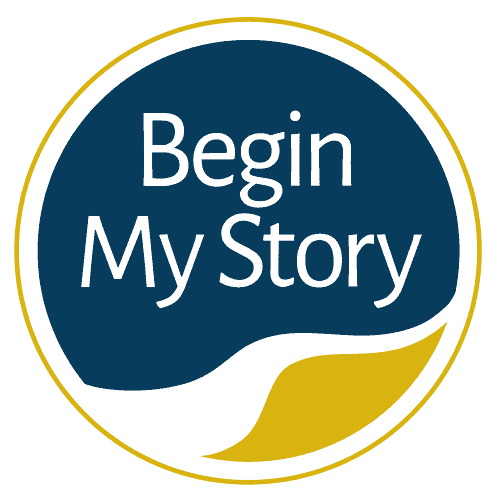Use advanced Google search strategies to maximize ancestor research.
Over many generations, the history of a family lies buried in different sources and places. Like a good detective, the historian and genealogist must search for the pieces of a family’s past in those many sources such as books, documents, and manuscripts. The historian and genealogist must also be patient and imaginative, for the search can take years and involve a string of clues that lead to new sources.
Advanced Google Search Strategies
- Introduction to Ancestor Google Queries
- Search for Target Ancestor with Spouse’s Name
- Search for Target Ancestor with Spouse’s Name and Locations
- Target Ancestor with Spouse’s Name and Death Location
- Search for Target Ancestor Parents Using First and Last Names
- Search for Target Ancestors with Father’s Names
- Search for Target Ancestors with Mother’s Names
- Search for Target Ancestor and No Other Names
- Search for Surname Websites
- Additional Google Articles on BeginMyStory.com
In addition to the database resources like Ancestry.com, MyHeritage.com, FindMyPast.com, and FamilySearch.org, I will seek to find other information on each ancestor through the Internet. I liken the search to a child’s game of hide-n-seek. I am trying to uncover the location of information regarding my ancestor, be it in a list, book, blog, website, newspaper or another artifact. Sometimes I am fortunate with a simple search query using my ancestor’s name to find the desired information.
However, it has been my experience that I need to construct search queries that will help me look in many places at one time. I will usually start with a simple search query that includes the name of my ancestor; and then, depending on what I find, I will add other variables such as
- Ancestor name and variations
- Spouse’s name and variations
- Parent’s names and variations
- Children’s names and variations
- Siblings’ names and variations
- Locations lived through life
- Birth and death locations
- Genealogy search words
Introduction to Ancestor Google Queries
Search queries can be as short or as long as needed, and I wish I could construct a search query format that would cover all my ancestor search needs and variations. The following queries are some of the more advanced queries that I have used, and I hope they will help expand your options for searching and finding information on your ancestors.
For any Google search, focus on one person at a time. Write down the information you know about your ancestor. Throughout this section, I will be using the name “Ora Jones” as the target ancestor and include the following information:
- Ancestor: Ora Jones
- Ancestor’s father: John Jones
- Ancestor’s mother: Mary Johnson
- Ancestor’s spouse: Vera Dearing
- Ancestor’s place of birth: Atlanta, Georgia
- Ancestor’s place of death: Denver, Colorado
Note: If you don’t know the names of your ancestor’s parents, but you have the name of children, replace your target ancestor’s name with the name of the child and their related information (e.g., spouse, place of birth and death) and move the target ancestor information to the parent.
Ancestor: Richard Jones
-
- Ancestor’s father: Ora Jones
- Ancestor’s mother: Vera Dearing
- Ancestor’s spouse: Joanna Wittels
- Ancestor’s place of birth: St. Louis, Missouri
- Ancestor’s place of death: Santa Fe, New Mexico
Before I start sharing advanced search queries, I want to provide important background information to help you understand why I constructed each query as I did.
Name variations
I have found my grandfather’s name written in multiple ways. To account for the variations, I have used a Google query to search for that name variation.
- First name, last name: Ora Jones
Google search query: “Ora Jones”
- First name, middle name, last name
- Ora William Jones
- Ora W. Jones
- Ora W Jones
- Ora Wm Jones
Google search query: “Ora * Jones”
- Last name, first name: Jones, Ora
Google search query: “Jones, Ora”
Use of quotes (“”)
The use of quotes around two or more words (e.g., “Ora Jones”) tells Google to search for these words/phrases precisely as they are written and in the same order.
Use of asterisk (*)
The asterisk symbol is a wildcard, and this is useful if you’re trying to find name variations, middle names, etc. When I use the asterisk in this format “Ora * Jones” Google will return pages containing Ora Jones separated by one or more words (e.g., Ora W. Jones, Ora William Jones).
Search term modifiers
When I have been searching for a common name (e.g., John Smith), getting too many returns on that name is common. I will choose to add other search terms to the query such as relationships (e.g., spouse, parents), location (e.g., birth and death place) and genealogy key words (e.g., cemetery, ancestry, genealogy, marriage). These modifiers act as a filter and increase the probability of finding the right ancestor and make the Google returns more manageable. The example variations are as follows:
- Genealogy keywords
- Genealogy
- Ancestry
- Google search query
- genealogy
- ancestry
Genealogy keywords
I will use genealogical terms in a Google search string and repeatedly search with different emphasis. I primarily used the words genealogy and ancestry to focus Google on genealogy websites. When I use the terms, google will also search for related words/synonyms. For example:
- genealogy (family tree, genealogy, genealogists, surname, vital records)
- ancestry (ancestry, ancestors, genealogy, history, surname, family tree)
- Place of birth: Georgia
Google search query: Georgia OR “GA” OR “Ga.”
- Place of death: Colorado
Google search query: Colorado OR “CO” OR “Colo.”
Location
When I introduce location, I will start with the largest geographic area, which is the USA place of birth state (i.e., Georgia) and the USA place of death state (Colorado). Rarely will I need to include the city. Notice in the Google search query I have represented the state both spelled out and in its postal format.
- Use of OR. I have used OR Boolean operator between state variations (e.g., Georgia OR “GA” OR “Ga.”). Google will search for all three options and will return either “Georgia” or “GA” or “Ga.” or any combination of the three.
- Use of (” “). You can use quotations around words that you want to appear in your search results with no variation of the word. Entering “GA” for USA state Georgia returns GA with no variations.
- Variation of state reference. Throughout the USA postal service history, different abbreviations have been used to represent states. Remember, when you are doing a Google search, you will be looking for information that has been recorded during different periods. You will want to account for possible variations in your search query. For example, the postal abbreviations over time for Colorado are as follows: 1874 Colo., 1963 CO. Note above I have used the search string “Colorado OR “CO” OR “Colo.” See chapter 11 and the section entitled “Using Postal Code Abbreviations in Google Search for other states’ postal code variations.”
- Ancestor’s spouse: Vera Dearing
Google search query variations:- “Vera Dearing”
- “Vera * Dearing”
- “Dearing, Vera”
- Vera -Dearing
- Ancestor’s father: John Jones
Google search query variations:- “John Jones”
- “John * Jones”
- “Jones, John”
- John -Jones
- Ancestor’s mother: Mary Johnson
Google search query variations:- “Mary Johnson”
- “Mary * Johnson”
- “Johnson, Mary”
- Mary -Johnson
Family relations
When searching for an ancestor, I have found that including the name of the spouse and parent is a great way to increase Google’s chance in finding the right person. Even when looking for a female ancestor, I will usually begin with the male ancestor as the lead because there is a good chance that the maiden name is missing. The name variations will be used in search queries that follow.
- Use of quotes (“”). The use of quotes around two or more words (e.g., “Ora Jones”) tells Google that you search for this word/phrase precisely as they are written and in the same order.
- Use of asterisk (*). The asterisk symbol is a wildcard. This is useful if you’re trying to find name variations, middle names, etc. When I use the asterisk in this format, “Ora * Jones” Google will return pages containing Ora Jones separated by one or more words (e.g., Ora W. Jones, Ora William Jones).
- Use of minus (-). The minus (-) symbol before a word tells Google that you do not want the word to be returned in the search results.
Search for Target Ancestor with Spouse’s Name

I have found that searching the target ancestor with a spouse’s name is the first place I will start in my Google search. In this example, I primarily used the words genealogy and ancestry to focus the Google search on genealogy websites. For each query, I have kept the three name formats for Ora Jones, and the change for each search is the name format for the spouse, Vera Dearing.
- Search 1: “Ora Jones” OR “Ora * Jones” OR “Jones, Ora” “Vera Dearing” genealogy OR ancestry
- Search 2: “Ora Jones” OR “Ora * Jones” OR “Jones, Ora” “Vera * Dearing” genealogy OR ancestry
Search for Target Ancestor with Spouse’s Name and Locations
In this example, I will introduce how to use location in the search. A good starting point when you introduce location is the place of birth and place of death since these life events tend to generate the most records. It’s also ok to try other locations where your ancestor lived. When I introduce location, I will start with the largest geographic area, the USA’s place of birth state (i.e., Georgia) and the USA’s place of death state (Colorado). Rarely will I need to include the city. Notice in the Google search query, I have represented the state spelled out and in its postal format.
- Use of OR. I have used OR Boolean operator between state variations (e.g., Georgia OR “GA”). Google will search for both options and will return either “Georgia” or GA or both.
- Use of (” “). You can use quotations around words that you want to appear in your search results with no word variation. Entering “GA” for USA state, Georgia returns GA with no variations.
Target ancestor with spouse’s name and birth location
For each query I have kept the three name formats for Ora Jones and the place of birth. The change for each search is the name format for the spouse Vera Dearing. I have also added the birth location for Ora Jones.
- Search 1: “Ora Jones” OR “Ora * Jones” OR “Jones, Ora” “Vera Dearing” Georgia OR “GA” OR “Ga.”
- Search 2: “Ora Jones” OR “Ora * Jones” OR “Jones, Ora” “Vera * Dearing” Georgia OR “GA” OR “Ga.”
Target Ancestor with Spouse’s Name and Death Location
For each query I have kept the three name formats for Ora Jones and the place of death. The change for each search is the name format for the spouse Vera Dearing. I have also added the death location for Ora Jones.
- Search 1: “Ora Jones” OR “Ora * Jones” OR “Jones, Ora” “Vera Dearing” Colorado OR “CO” OR “Colo.”
- Search 2: “Ora Jones” OR “Ora * Jones” OR “Jones, Ora” “Vera * Dearing” Colorado OR “CO” OR “Colo.”
- Search 3: “Ora Jones” OR “Ora * Jones” OR “Jones, Ora” “Dearing, Vera” Colorado OR “CO” OR “Colo.”
Search for target ancestor with spouse’s first name (only)
Searching the target ancestor with a spouse’s name is the first place I will start in my Google search. I always need to account for situations where the spouse’s last name may not be known. I have used the search term (Vera -Dearing) in this example. This query will tell Google to return Vera by itself or with any other last name other than Dearing, where it is associated with name variations of Ora Jones. I have kept the three name formats for Ora Jones and a single format for Vera. The main change in the queries is my use of the genealogy keywords genealogy and ancestry, birth location and death location.
- Search 1: “Ora Jones” OR “Ora * Jones” OR “Jones, Ora” Vera -Dearing genealogy OR ancestry
- Search 2: “Ora Jones” OR “Ora * Jones” OR “Jones, Ora” Vera -Dearing Georgia OR “GA” OR “Ga.”
Search for Target Ancestor Parents Using First and Last Names

Once I have searched for my target ancestor using variations of the spouse’s names, I will try searching for his parents’ first and last names. This type of search has been effective in helping me find websites that have included the parents and siblings but not the name of my ancestor. The further back you go in your family line, it is expected that someone who belongs to your line may not have found your ancestor’s name. This just helps me locate and expand on my available resources to help build out the family profile.
Parents first and last names
In this example, I have used the search queries with variations of the parents’ names. For each query, I have kept the three name formats for John Jones, the father of Ora Jones. The change for each search is the name format for Mary Johnson, the mother of Ora Jones. I primarily used the words genealogy and ancestry to focus the Google search on genealogy websites.
• Search 1: “John Jones” OR “John * Jones” OR “Jones, John” “Mary Johnson” genealogy OR ancestry
• Search 2: “John Jones” OR “John * Jones” OR “Jones, john” “Mary * Johnson” genealogy OR ancestry
• Search 3: “John Jones” OR “John * Jones” OR “Jones, John” “Johnson, Mary” genealogy OR ancestry
Parents’ first and last names with birth location
For this series of search queries, I will continue to search with variations of the parent’s names but add the target ancestor Ora Jones, Georgia. Again you can use any location you have if known. I chose to start with this location because there is a good chance other records may exist for the family. For each query, I have kept the three name formats for John Jones, the father of Ora Jones. The change for each search is the name format for Mary Johnson, the mother of Ora Jones.
- Search 1: “John Jones” OR “John * Jones” OR “Jones, John” “Mary Johnson” Georgia OR “GA” OR “Ga.”
- Search 2: “John Jones” OR “John * Jones” OR “Jones, John” “Mary * Johnson” Georgia OR “GA” OR “Ga.”
- Search 3: “John Jones” OR “John * Jones” OR “Jones, John” “Johnson, Mary “Georgia OR “GA” OR “Ga.”
Parents’ first and last names with death location
I will continue to search with variations of the parent’s names, but add the death place of the target ancestor Ora Jones, Colorado. If you know other locations where the family lived, give them a try. I chose to stay with this location because there is a good chance other records may exist for the family. For each query I have kept the three name formats for John Jones, the father of Ora Jones. The change for each search is the name format for Mary Johnson, the mother of Ora Jones.
- Search 1: “John Jones” OR “John * Jones” OR “Jones, John” “Mary Johnson” Colorado OR “CO” OR “Colo.”
- Search 2: “John Jones” OR “John * Jones” OR “Jones, John” “Mary * Johnson” Colorado OR “CO” OR “Colo.”
- Search 3: “John Jones” OR “John * Jones” OR “Jones, John” “Johnson, Mary” Colorado OR “CO” OR “Colo.”
Father’s first and last name with mother’s first name (only)
In the previous two examples, we have used the first and last names of the parents of Ora Jones, and I always need to account for situations where the female’s last name may not be known. I have used the search term (Mary -Johnson) in this example. This query will tell Google to return Mary by itself or with any other last name other than Johnson, which is associated with name variations of John Jones. I have kept the three name formats for John Jones and the single format for Mary. The main change in the queries is using the genealogy keywords genealogy and ancestry, birth location and death location.
- Search 1: “John Jones” OR “John * Jones” OR “Jones, John” Mary -Johnson genealogy OR ancestry
- Search 2: “John Jones” OR “John * Jones” OR “Jones, John” Mary -Johnson Georgia OR “GA” OR “Ga.”
Search for Target Ancestors with Father’s Names

The further back you go in searching your ancestry, beginning with the early 1900s, the less likely you are to find the maiden names of your ancestors. The following search queries are designed to search for only male members of a generation.
Target ancestor with father using first and last names
For each query, I have kept the three name formats for Ora Jones. The change for each search is the name format for John Jones, the father of Ora Jones. I primarily used the words genealogy and ancestry to focus the Google search on genealogy websites.
- Search 1: “Ora Jones” OR “Ora * Jones” OR “Jones, Ora” “John Jones” genealogy OR ancestry
- Search 2: “Ora Jones” OR “Ora * Jones” OR “Jones, Ora” “John * Jones” genealogy OR ancestry
- Search 3: “Ora Jones” OR “Ora * Jones” OR “Jones, Ora” “Jones, John” genealogy OR ancestry
Target ancestor with father using first and last names and birth location
I have kept the three name formats for Ora Jones for each query. The change for each search is the name format for John Jones, the father of Ora Jones. I have also added the birth location for Ora Jones.
- Search 1: “Ora Jones” OR “Ora * Jones” OR “Jones, Ora” “John Jones” Georgia OR “GA” OR “Ga.”
- Search 2: “Ora Jones” OR “Ora * Jones” OR “Jones, Ora” “john * Jones” Georgia OR “GA” OR “Ga.”
- Search 3: “Ora Jones” OR “Ora * Jones” OR “Jones, Ora” “Jones, John” Georgia OR “GA” OR “Ga.”
Target ancestor with father using first and last names and death location
For each query, I have kept the three name formats for Ora Jones. The change for each search is the name format for John Jones, the father of Ora Jones. I have also added the death location for Ora Jones.
- Search 1: “Ora Jones” OR “Ora * Jones” OR “Jones, Ora” “John Jones” Colorado OR “CO” OR “Colo.”
- Search 2: “Ora Jones” OR “Ora * Jones” OR “Jones, Ora” “John * Jones” Colorado OR “CO” OR “Colo.”
Search for Target Ancestors with Mother’s Names
On a few occasions when I have not been able to find members of a generation using the previous search queries, I will try using the primary source with variations of the mother’s name (female name). Remember, the further back you go, the less likely you will find a female name recorded. It is always worth trying this search to see if your ancestor is recorded with the mother’s name by chance.
Target ancestor with mother using first and last names
I have kept the three name formats for Ora Jones for each query. The change for each search is the name format for Mary Johnson, the mother of Ora Jones. I primarily used the words genealogy and ancestry to focus the Google search on genealogy websites.
- Search 1: “Ora Jones” OR “Ora * Jones” OR “Jones, Ora” “Mary Johnson” genealogy OR ancestry
- Search 2: “Ora Jones” OR “Ora * Jones” OR “Jones, Ora” “Mary * Johnson” genealogy OR ancestry
- Search 3: “Ora Jones” OR “Ora * Jones” OR “Jones, Ora” “Johnson, Mary” genealogy OR ancestry
Target ancestor with mother using first and last names and birth location
I have kept the three name formats for Ora Jones for each query. The change for each search is the name format for Mary Johnson, the mother of Ora Jones. I have also added the birth location for Ora Jones.
- Search 1: “Ora Jones” OR “Ora * Jones” OR “Jones, Ora” “Mary Johnson” Georgia OR “GA” OR “Ga.”
- Search 2: “Ora Jones” OR “Ora * Jones” OR “Jones, Ora” “Mary * Johnson” Georgia OR “GA” OR “Ga.”
- Search 3: “Ora Jones” OR “Ora * Jones” OR “Jones, Ora” “Johnson, Mary” Georgia OR “GA” OR “Ga.”
Target ancestor with mother using first and last names and death location
I have kept the three name formats for Ora Jones for each query. The change for each search is the name format for Mary Johnson, the mother of Ora Jones. I have also added the death location for Ora Jones.
- Search 1: “Ora Jones” OR “Ora * Jones” OR “Jones, Ora” “Mary Johnson” Colorado OR “CO” OR “Colo..”
- Search 2: “Ora Jones” OR “Ora * Jones” OR “Jones, Ora” “Mary * Johnson” Colorado OR “CO” OR “Colo.”
- Search 3: “Ora Jones” OR “Ora * Jones” OR “Jones, Ora” “Johnson, Mary” Colorado OR “CO” OR “Colo.”
Target ancestor with mother’s first name (only)
It is essential to account for situations where the mother’s last name may not be known. For example, I have often found another researcher has found the first name of a mother with a child but has yet to find her last name. Remember, you are trying to find information about your family and find other researchers with whom you can collaborate on your family research. I have used the search term (Mary –Johnson) in this example. This query will tell Google to return Mary by itself or with any other last name other than Johnson where it is associated with name variations of Ora Jones. I have kept the three name formats for Ora Jones and the single format for Mary. The main change in the queries is using the genealogy keywords genealogy and ancestry, birth location and death location.
- Search 1: “Ora Jones” OR “Ora * Jones” OR “Jones, Ora” Mary -Johnson genealogy OR ancestry
- Search 2: “Ora Jones” OR “Ora * Jones” OR “Jones, Ora” Mary -Johnson Georgia OR “GA” OR “Ga.”
Search for Target Ancestor and No Other Names
I have focused on associating family relationships in the search query such as spouse and parents in the previous searches. This search query is focused on searching only the target ancestor in my search, which, in this instance, is Ora Jones. If your family names are familiar, such as “John Smith,” you will most likely find a very unmanageable return on your Google search results. If this is the case, you will want to try the previous searches. If you don’t have relatives to associate with the target ancestor, you may need to get more granular in the location by adding a city or state/province. Also, add other genealogy keywords as modifiers (e.g., birth, death, cemetery, list, family history, genealogy, ancestry). When you use the words without quotation marks, Google will search for the specific word, word’s synonyms, and terms with alternative endings.
Target ancestor with mother using first and last names
For each query, I have kept the three name formats for Ora Jones. The main change in the queries is my use of the genealogy keywords genealogy and ancestry, birth location and death location.
- Search 1: “Ora Jones” OR “Ora * Jones” OR “Jones, Ora” genealogy OR ancestry
- Search 2: “Ora Jones” OR “Ora * Jones” OR “Jones, Ora” genealogy OR ancestry Georgia OR “GA” OR “Ga.”
- Search 3: “Ora Jones” OR “Ora * Jones” OR “Jones, Ora” genealogy OR ancestry Colorado OR “CO” OR “Colo.”
Search for Surname Websites
The following search queries will focus on looking for websites with Jones in the website’s title. Using the term Jones, I will most likely find hundreds of websites with Jones in the title. The more unique the name, the more manageable the Google return.
When I focus on the title using the genealogy key words of genealogy and ancestry, I am more likely to find websites devoted to the name of Jones. The “allintitle:” will restrict the results to all the query words in the title. This query below will return titles that include “Jones” and “genealogy” or any variations of the key words genealogy/ancestry.
- allintitle: Jones genealogy OR ancestry
The second search will focus on finding the name Jones anywhere in the website. The more unique the surname, the better chance the search query will provide results you will want to view and evaluate. If you try this search and find your search results overwhelming, then try one of the other search queries discussed above.
Additional Google Articles on BeginMyStory.com
The following are other articles you may enjoy to help you Google your ancestry.
- QuickStart Beginners Guide to Ancestry Research
- How to Easily Google 18 Ancestor Records
- How to Get Great Google Search Results in Ancestry Research
- 21 Advanced and Essential Google Operators for Ancestry Research
- Energize Google Ancestry Research with AND, OR, NOT Boolean Operators
- How to Use the Google Wildcard Operators in Ancestry Research
- 4 Easy Steps to Google American Ancestry
- 26 Essential Google Search Skills for Ancestry Research
- 25 Google Reference Tips and Tricks for Ancestry Research
- 9 Advanced Google Search Strategies to Trace Ancestors
- 7 Advanced Google Search Features for Genealogy Websites
- Google Queries for Blogs, Social Networks and More
- Google Quick Helps for Ancestry Research
- 17 Ways to Google Name Variations in Ancestry Research
- 15 New Google Specialty Searches for Tracing Ancestors
- How to Google Record Collections of Libraries, Societies and More
- How to Cite and Verify Sources for Google Ancestry Research
- 37 Everyday Google Queries for Home, Work and Play
- How to Use US Postal Code Abbreviations for Google Ancestry Research
- Use Google Country-Specific Search Engines for Ancestry Research