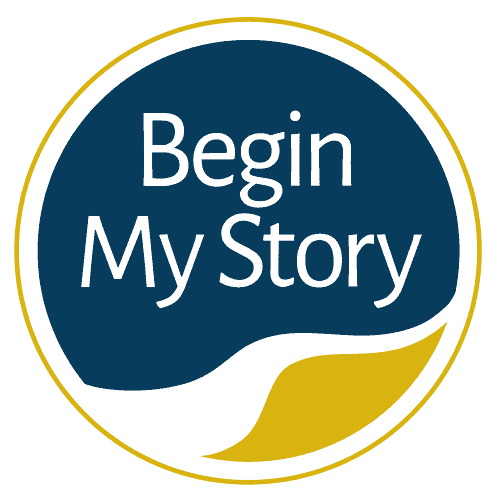Use these specific Google queries for blogs, government, libraries, non-profit and social network websites.
Ancestry and historical research require a full set of options in order to find as much of the available information as possible for individual and family profiles. In this article, I am going to provide research queries for blogs, government, libraries, non-profit and social network websites.
Google Queries for Blogs, Government, Libraries, and more
Table of Contents
- Non-profit Organizations
- Blogs
- Social Networks and Profiles
- Institutions of Higher Learning
- Libraries and Archives
- Government Institutions
- Other Google Articles for Ancestry Research
These Google search queries will help you explore specific regions of the Internet that may be otherwise buried in general search queries. Use the queries as a starting point. Experiment and expand the queries using the information provided in earlier chapters.
Non-profit Organizations
Much of the information you will find helpful to your research is found in .org domain websites. The domain is commonly used by schools, open-source projects, communities, and for-profit entities such as genealogical and historical societies. When you search just on .org websites, Google will only search these domains. You can use the following query formulas and expand upon using the information provided in earlier chapters.
In United States (www.google.com)
- (Text) site:.org
- (Text) (Text) (Text) site:.org
- “(Search string)” site:.org
In United Kingdom (www.google.co.uk)
- (Text) site:.org
- (Text) (Text) (Text) site:.org
- “(Search string)” site:.org
- (Text) site:.org.uk
- (Text) (Text) (Text) site:.org.uk
- “(Search string)” site:.org.uk
In Canada (www.google.ca)
- (Text) site:.org
- (Text) (Text) (Text) site:.org
- “(Search string)” site:.org
- (Text) site:.org.ca
- (Text) (Text) (Text) site:.org.ca
- “(Search string)” site:.org.ca
In Australia (www.google.com.au)
- (Text) site:.org
- (Text) (Text) (Text) site:.org
- “(Search string)” site:.org
- (Text) site:.org.au
- (Text) (Text) (Text) site:.org.au
- “(Search string)” site:.org.au
Google Queries for Blogs
Blogs have become an essential resource for genealogy and family history research. Blogs are used to update your friends and family about your life, give your advice column, discuss your political views, or relate your experience to a topic of interest. For example, find blogs that focus on
- History about a specific family/ancestral line includes stories, research findings, and more.
- Education and research insights that provide how-to articles, tips and tricks.
- Genealogy and family history news that spotlight the latest happing’s in the industry.
- Historical and genealogical societies, including society-specific news to research conducted by the societies.
- Libraries and archives that focus on their collections, news, and upcoming events.
- Specific products that range from websites to software.
- Technology and software and how to effectively use resources.
- And much more.
Google used to have a search engine specifically to search in blogs but did away with the feature. Now searches typically include blog results in search returns. When you want to search only blogs, the following are a few options.
Force Google to show the Blog Search engine
You can force Google to display the Blog Search interface that will only search blogs. If you were to type “http://www.google/search” Google would present you with its interface to conduct a general search providing returns for all types of content. However, you can manually force Google to search only blogs by simply adding “?tbm=blg” to the URL. The “tbm” instructs the browser to retrieve a specific application from the Google server, and “blg” is the designation for the BlogSearch. Place the following query in your browser’s search box, and you will be presented with the Google search engine for blogs:
- General Google search engine: http://www.google/search
- Google Blog search engine: http://www.google/search?tbm=blg
Google’s News search feature
If you conduct a general Google search and click on News, you will be presented with Google’s News search results. Look to the right of the toolbar and click on the “Search Tools” option. You will be presented with several new choices in a line just below “News” which includes All News, Recent, and Sorted by relevance. Click on the “All News” drop-down menu and select “Blogs.” Your search will be refined only to blogs. Note: This search is not as extensive as forcing Google to show the Blog Search engine and only includes references created in the last 30 days.
Use customer Google operators
Google has created a series of search operators to help you search blog content. Examples of how to use the operators follow:
inblogtitle: restricts search to blog titles
- inblogtitle:(Text)
- inblogtitle:(Text) (Text) (Text)
- inblogtitle:”(Search string)”
blogurl: restricts search to blog URLS
- blogurl:(Text)
- blogurl:(Text) (Text) (Text)
- blogurl:”(Search string)”
link: findsblogs linking to the given page
- link:<URL>
inpostauthor: finds the blog posts written by a specific author
- inpostauthor:”Author Name”
- inpostauthor:(Surname)
Search specific blog platforms. Many blogs can have single or multiple contributors. The vast majority of blogs are hosted on several platforms designed specifically for blogging. These platforms include:
- Blogspot.com
- Livejournal.com
- Typepad.com
- WordPress.com
I have found it very productive to search the individual blogging platforms with my genealogy queries. You can search one platform at a time or more than one in a query, and I prefer to search each platform individually. You can use the following query formulas and expand upon using the information provided in earlier chapters.
Blogspot.com
- (Text) site:blogspot.com
- (Text) (Text) (Text) site:blogspot.com
- “(Search string)” site:blogspot.com
Livejournal.com
- (Text) site: livejournal.com
- (Text) (Text) (Text) site: livejournal.com
- “(Search string)” site: livejournal.com
Typepad.com
- (Text) site: typepad.com
- (Text) (Text) (Text) site: typepad.com
- “(Search string)” site: typepad.com
- (Text) intext:”powered by typepad”
- Text) (Text) (Text) intext:”powered by typepad”
- “(Search string)” intext:”powered by typepad”
WordPress.com
- (Text) site: wordpress.com
- (Text) (Text) (Text) site: wordpress.com
- “(Search string)” site: wordpress.com
- (Text) intext:”powered by wordpress”
- (Text) (Text) (Text) intext:”powered by wordpress”
- “(Search string)” intext:”powered by wordpress”
Google Queries for Social Networks and Profiles
Many historians, genealogists and family historians actively share information about their research, ranging from stories and family trees to photographs and recent findings from across the web. Search each of the social networks with your genealogy queries. You can search one or more social media networks at a time, and I prefer to search each of the networks one at a time. You can use the following query formulas and expand upon using the information provided in earlier chapters.
- (Text) site: facebook.com
- (Text) (Text) (Text) site: facebook.com
- “(Search string)” site: facebook.com
To search other networks simply replace “site:facebook.com” with other social networks. Examples of social networks you can explore include:
- site: flickr.com
- site:twitter.com
- site:linkedin.com
- site: myheritage.com
- site: pinterest.com
- site: werelate.org
- site: plus.google.com
- site: tumblr.com
- site: instagram.com
- site: wikitree.com
- site: youtube.com
Google Queries for Institutions of Higher Learning
As a historian, I have prioritized searching for every resource in the area where my ancestor lived. Many of the colleges and universities I have visited online or in-person range from just a few hundred students to thousands. You never know where you will find genealogical and family history information. I have used the following queries to help me locate these institutions online and all of their available resources.
In United States (www.google.com)
- <city-name> College/university site:.cc.<state-code>.us
- <city-name> College/university site:.tec.<state-code>.us
- <city-name> College/university site:.edu
In United Kingdom (www.google.co.uk)
- <city-name> College/university site:.ac.uk
- <city-name> College/university site:.edu
In Canada (www.google.ca)
- <city-name> College/university site:.edu
- <city-name> College/university site:.ca
- <city-name> College/university site:.com
In Australia (www.google.com.au)
Google Queries for Libraries and Archives
Libraries come in all shapes and sizes. They range from large university libraries and archives housing millions of resources to modest and straightforward libraries of a county historical society. As a genealogist, leave no stone unturned. The following queries will help you find library-related resources.
In United States (www.google.com)
- <city-name> site:.lib.<state-code>.us
- <city-name> library + site:.<state-code>.us
- <city-name> library + site:.edu
In United Kingdom (www.google.co.uk)
- <city-name> library site:.uk
- <city-name> library site:.edu
In Canada (www.google.ca)
- <city-name> library:.ca
- <city-name> library site:.edu
In Australia (www.google.com.au)
Google Queries for Government Institutions
Government institutions are usually identified with .gov as the domain name. Websites with .gov can range from U.S. Federal to state government and websites run by governments internationally. Many governments have ongoing projects specifically to provide online databases actively used for genealogy and family history research (e.g., death, birth, marriage indexes) and access to government-run resources such as courthouses, libraries, and archives. The following queries will help you find .gov-related resources.
In United States (www.google.com)
- (Text) site:.gov
- (Text) (Text) (Text) site:.gov
- “(Search string)” site:.gov
In United Kingdom (www.google.co.uk)
- (Text) site:.gov.uk
- (Text) (Text) ( site:.gov.uk
- “(Search string)” site:.gov.uk
In Canada (www.google.ca)
- (Text) site: :.gov
- (Text) (Text) (Text) site: .gov
- “(Search string)” site: .gov
- Word) site: : .gc.ca
- (Text) (Text) (Text) site: .gc.ca
- “(Search string)” site: .gc.ca
In Australia (www.google.com.a)
Other Google Articles for Ancestry Research
The following are other articles you may enjoy to help you Google your ancestry.
- QuickStart Beginners Guide to Ancestry Research
- How to Easily Google 18 Ancestor Records
- How to Get Great Google Search Results in Ancestry Research
- 21 Advanced and Essential Google Operators for Ancestry Research
- Energize Google Ancestry Research with AND, OR, NOT Boolean Operators
- How to Use the Google Wildcard Operators in Ancestry Research
- 4 Easy Steps to Google American Ancestry
- 26 Essential Google Search Skills for Ancestry Research
- 25 Google Reference Tips and Tricks for Ancestry Research
- 9 Advanced Google Search Strategies to Trace Ancestors
- 7 Advanced Google Search Features for Genealogy Websites
- Google Queries for Blogs, Social Networks and More
- Google Quick Helps for Ancestry Research
- 17 Ways to Google Name Variations in Ancestry Research
- 15 New Google Specialty Searches for Tracing Ancestors
- How to Google Record Collections of Libraries, Societies and More
- How to Cite and Verify Sources for Google Ancestry Research
- 37 Everyday Google Queries for Home, Work and Play
- How to Use US Postal Code Abbreviations for Google Ancestry Research
- Use Google Country-Specific Search Engines for Ancestry Research